You're reading this because you just know it's out there on the web, and you can't bloody well find it! Here's a simple approach, in three easy steps. It's so easy, you're bound to say something like "That's facile. Give me a more convoluted approach"!
This tutorial not unreasonably assumes you have a connection to the Internet, that you have the ability to open up a browser such as FireFox, and that you can access a search engine like Google. If you're using Internet Explorer, then the pop-ups we create to aid your task probably won't work well, if at all.
your query sentence
The benefit of the above approach is that it forces you to think 'around' the topic, and this enhances the quality of your web search. In addition, you will have already planned out other search strategies, should the information you desire not actually be on the Web.
So if your sentence is:
I want to find out about the haemoglobin oxygen dissociation curve
... you'll soon work out that words like I want to out the are pretty useless in most searches.
There are some non-obvious things about the 'obvious' search. Most important are the following points:
The last point is the most important. If your search gives you ten million hits, don't clutch your head in despair. Look down the first ten on the list, and learn from them. You can learn better words to search for, you can learn important associated words, but most important of all, you can learn what not to search for! To exclude a search term in Google, put a minus sign -immediately in front of the word, but often it's better to change your strategy to avoid particular search words! (To encourage Google to use precisely that word, prefix it with a +plus sign. Contrariwise, if you want to include synonyms, you can now prefix the word with a ~tilde).
The simple approach is best for straightforward questions which many people ask.
Google is particularly well-tuned for such questions. Even here, a little bit of
insight goes a long way. Let's say you want to google:
molecular weight lead. Try this search
![]() , and
then contrast it with: molecular weight Pb.
, and
then contrast it with: molecular weight Pb.
![]() Interesting,
isn't it? Then simply search for periodic table,
and see what you get!
Interesting,
isn't it? Then simply search for periodic table,
and see what you get!
![]() Which was most useful?
Which was most useful?
Okay, let's assume that you have faithfully adhered to all of the above, and you still can't find the mysterious thing you're searching for. You need to try a more devious approach.
For example, let's say that you are interested in
making stone tools. Typing these three
words as a Google query
may well result in three million hits.
![]() If you get smart, and include the search
term in quotes, thus:
If you get smart, and include the search
term in quotes, thus:
... then you'll cut the number down to about three thousand, but remember that you've now probably excluded many interesting and useful pages which contain the three words, but not in that precise order. In addition, authors may use words like manufacturing or manufacture, mightn't they? There must be a better way!
Go back to the first ten of the three million hits you found with your
first search. Look through them. You'll soon spot a rather interesting word:
flintknapping
![]()
Any reasonable discussion of stone tool manufacture will likely include this magic word. Google this single word, and see what you come up with. You'll probably get about twenty thousand hits, well down from three million, and you can be pretty certain that at least these hits are relevant! (See how you missed at least seventeen thousand hits with the simplistic strategy of "making stone tools")! Even better, the first few Google hits will take you to sites like flintknapping.com, which will give you a general introduction to the field, and point you to other sites.
Within these sites, you'll recover a whole lot of new magic words that describe what the flintknapper does and what he uses --- hafting, knapping, flint, chert, knappable, flakable, obsidian and so on. Really magic words.
Often, there's not an unusual magic word that will produce the results on its own. With most topics, however, you will quickly find a combination of words which make a search both sensitive (finding nearly all of the relevant sites) and specific (excluding most of the irrelevant sites). Let's try a few examples.
Let's say you want a list of two letter country codes.
![]() With this search term, you get perhaps 3.7 million hits, but Google will have
worked its usual magic, and the first few entries will provide what you want.
With this search term, you get perhaps 3.7 million hits, but Google will have
worked its usual magic, and the first few entries will provide what you want.
Just for fun, let's pursue some alternative strategies. Glance down the list,
and you'll see the acronym "ISO". Try ISO country codes
![]() and your hit count is down to 640 000, but even more interesting is the new term
"ISO 3166" which pops up. Next, search for:
and your hit count is down to 640 000, but even more interesting is the new term
"ISO 3166" which pops up. Next, search for:
... and you're down to 300 000 hits, and if you try:
you're down to 70 000 hits. This is an improvement, but now let's think content. What about the following search?
You can be pretty sure that each of the 110 000 hits is a web page that contains 'unusual' countries and codes which must be in any comprehensive list! Our previous strategy made no such guarantee. Now combine the two:
Andorra bv Kiribati qa "ISO 3166"
![]() and you're down to just 5000 fairly authoritative and content-full pages. You can
refine things further, if you wish.
and you're down to just 5000 fairly authoritative and content-full pages. You can
refine things further, if you wish.
Let's try a biomedical search.
Assume you're interested in the fine details of how oxygen binds to the blood pigment
haemoglobin.
Googling hemoglobin oxygen dissociation curve
![]() yields just 17 000 hits. Glancing through some of these is very fruitful in suggesting
additional terms (pH, phosphate, DPG, temperature), but then ... oops ... we notice
that we used the American spelling of haemoglobin. Using the British spelling gives us
just 6500 hits. First, let's combine the two:
yields just 17 000 hits. Glancing through some of these is very fruitful in suggesting
additional terms (pH, phosphate, DPG, temperature), but then ... oops ... we notice
that we used the American spelling of haemoglobin. Using the British spelling gives us
just 6500 hits. First, let's combine the two:
oxygen dissociation curve (haemoglobin OR hemoglobin)
![]()
Nearly 19 000 hits. See how, although Google usually just combines search terms with an implied AND between terms, we can use trickery to OR things together. Now, try the following:
relaxed tense (haemoglobin OR hemoglobin)
![]()
Not only is the hit count down to about a thousand, but we can be pretty sure
that each of these web pages contains pretty detailed information about oxygen binding
to haemoglobin. The key that allowed us to refine our search
strategy was the knowledge that haemoglobin exists in two different states --- 'relaxed'
and 'tense'. When searching, there is no substitute for a detailed knowledge of the
subject! Adding the search term
"dissociation curve" to our most recent
strategy gives us just 74 hits, and we're away!
![]()
The above examples are by no means perfect, but they do illustrate a new approach, and how to join this approach with your basic search strategy. You should now have enough information to allow you, with practice, to search more effectively. Finally, let's put our new-found skills into action.
Taking a piece of paper and scribbling a bit (perhaps helped with a quick intial googling!) we might come up with something along the lines of:
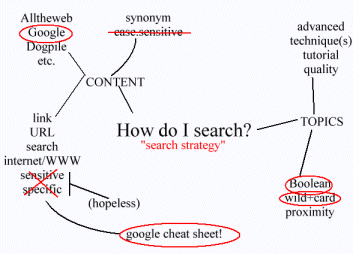
Now let's search a bit more diligently...
We also discover the interesting magic word googledork!
You may wish to play with it.
![]() "Johnny Long" also seems to be a good search term.
"Johnny Long" also seems to be a good search term.
![]() (Unfortunately we know of no Google method for searching by file size, as this
would be invaluable).
(Unfortunately we know of no Google method for searching by file size, as this
would be invaluable).
Okay, using the above, let's search for the obvious:
+site filetype +link cache intitle inurl
![]()
Our first hit is, of course, Google's own page on advanced operators, which we might have found using less devious methods, but wottehell. We encounter useful operators such as intext: allintitle: allintext: allinurl: allinanchor: and so on. Putting intext: before a word limits the search to actual displayed text of the document, rather than other parts. Using allintext: is the same as putting intext: before each and every word. The allinanchor: modifier limits the search to text that is contained within references to other pages. This is powerful, as often such text emphasises the content of the page.
We'll leave you to combine the above search with the terms search strategy or even "search strategy". By now, you're nearing the ten-word limit that Google imposes, but you're doing so creatively. And did you know that in Google you can use a star as a wildcard in phrases like "agony * * ecstasy" where each stars will match any single word! So you can look for phrases like "agony and the ecstasy" and Google won't count the stars as words! You can effectively increase your word limit.
You may even be able to show to your own satisfaction that the object of your desire isn't indexed on Google or other search engines. If the truly magical words don't yield results, you can be fairly certain that either (a) it isn't there or (b) you haven't thought enough about the subject.
| Date of First Publication: 2005/1/9 | Date of Last Update: 2006/11/03 | Web page author: Click here |